OpenAI is expected to announce new genAI products in the not-too-distant future. The next big ChatGPT update might arrive next year. That’s the GPT-5/Orion model that appeared in various reports recently, though it’s unclear what OpenAI will call it. Before that, OpenAI might release the Operator AI agent to control computer apps.
While we wait for the next big thing from the ChatGPT developer, OpenAI has done something else. The company released improved ChatGPT apps for Mac and Windows.
The Mac version can now connect to coding apps to read the code directly, but this is not exactly agentic behavior.
The Windows app is now available to Free users after access was initially restricted to paid subscribers.
Tech. Entertainment. Science. Your inbox.
Sign up for the most interesting tech & entertainment news out there.
By signing up, I agree to the Terms of Use and have reviewed the Privacy Notice.
ChatGPT for Windows is available from the Microsoft Store and runs on Windows 10 and Windows 11 machines. The app gives you faster access to the chatbot, as you’re just a shortcut away from starting chats or continuing previous discussions with the AI.
The ChatGPT app lets you search the web and supports file uploads. More interesting is the Advanced Voice Mode feature, which lets you talk to ChatGPT by voice in a conversational manner. That might turn out to be a key feature for enhancing productivity.
The best part about ChatGPT for Windows is that ChatGPT Free users can access it. If you use ChatGPT for free on the web, this is the app update you might have been waiting for.
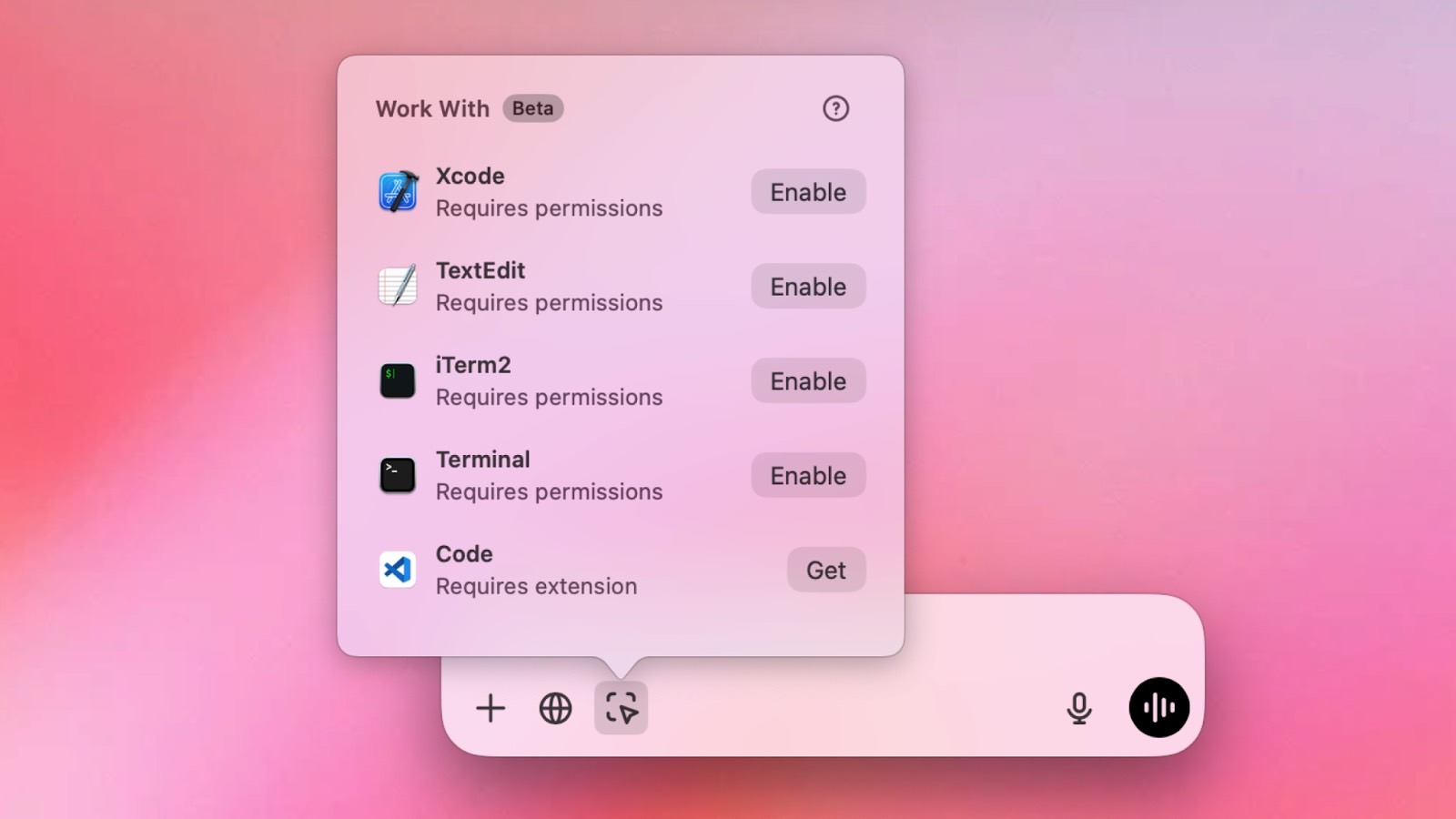 ChatGPT app for Mac can read content from coding apps. Image source: OpenAI
ChatGPT app for Mac can read content from coding apps. Image source: OpenAI
The Windows update isn’t as impressive as the one for Mac. OpenAI gave the ChatGPT for Mac app the ability to connect to various coding apps. The list includes VS Code, Xcode, Terminal, and iTerm2, with additional apps to follow. OpenAI describes the app as an early beta, so you might experience some issues.
However, if you’ve been using ChatGPT to write code on the Mac, the app will be even more useful than before. You won’t have to copy and paste like you currently do. Instead, ChatGPT will be able to “read” your screen while taking into account your prompts about the code.
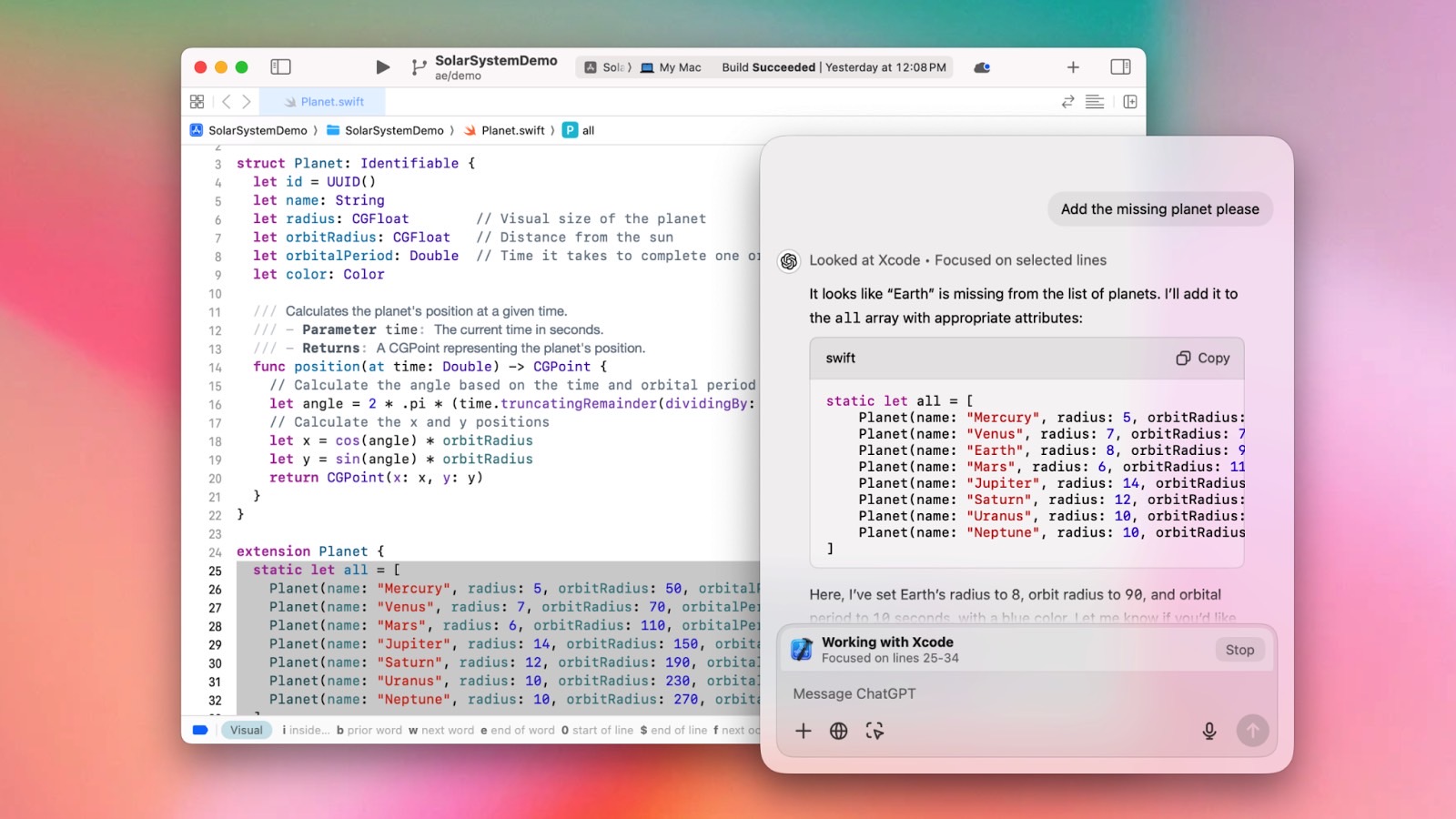 An example of ChatGPT grabbing code from a different Mac app. Image source: OpenAI
An example of ChatGPT grabbing code from a different Mac app. Image source: OpenAI
This is a precursor of agentic behavior but not quite the Operator rumored to drop early next year. The ChatGPT app can’t actually control your Mac. Once it delivers the code you need, it won’t paste it into the coding app it took it from. You’ll be back to copying and pasting the code back to the original app.
OpenAI explained to TechCrunch that the chatbot doesn’t actually see the screen of your Mac. Instead, it uses the macOS accessibility API to read text and translate it to ChatGPT. That’s the same macOS feature that makes VoiceOver work.
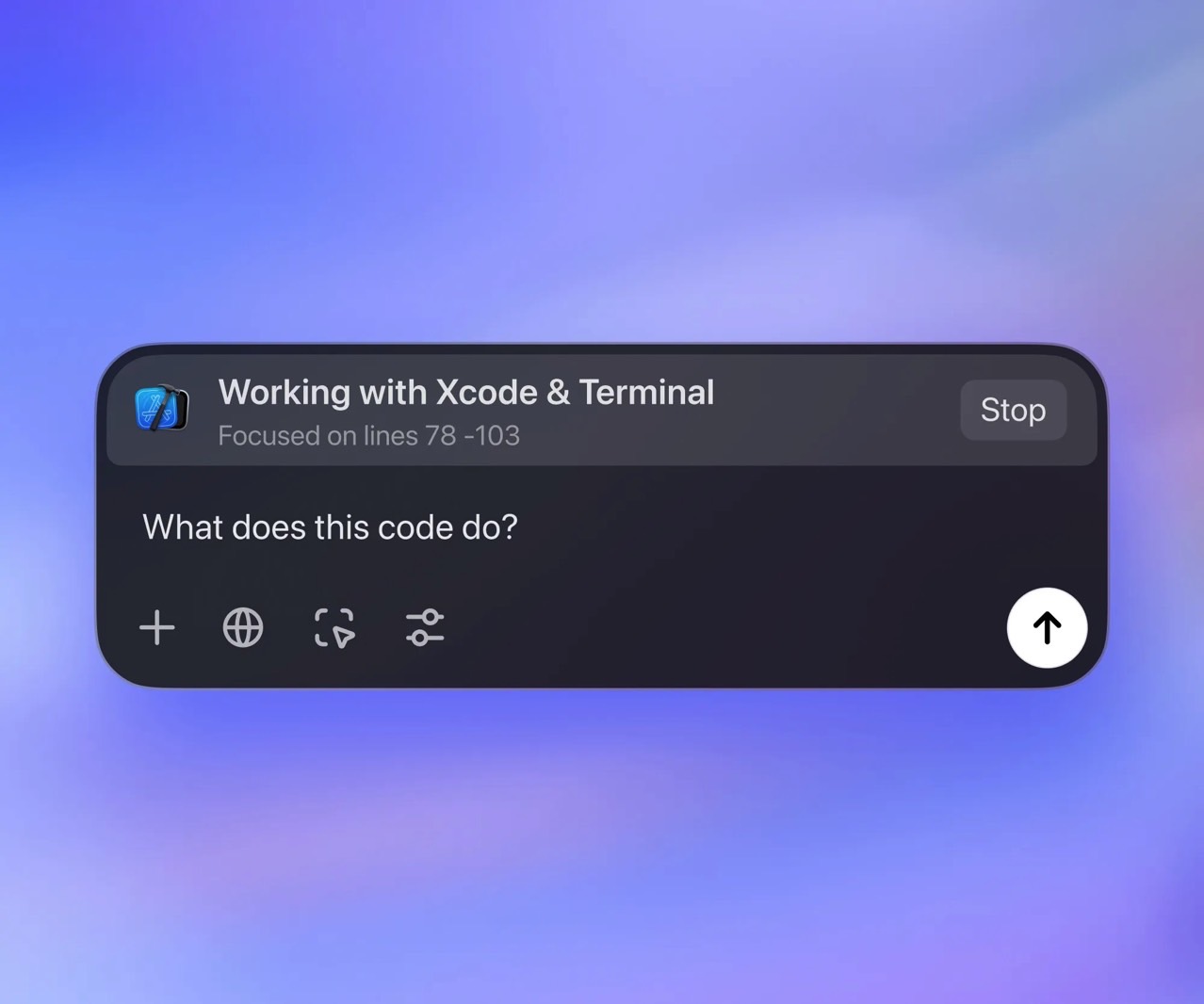 The ChatGPT app for Mac will tell you what app data is working with. Image source: OpenAI
The ChatGPT app for Mac will tell you what app data is working with. Image source: OpenAI
That’s also good news for privacy. OpenAI says that you’ll always know what ChatGPT is looking at, and you’ll explicitly enable the feature. Privacy will be an important thing to consider once AI agents do arrive. I’ll want to know exactly what an AI app is looking at and what happens to my data.
OpenAi also plans to rapidly improve the capabilities of the ChatGPT for Mac app, though it’s unclear what that means. Also, it’s unclear when the Windows app will get similar integration with coding apps.


