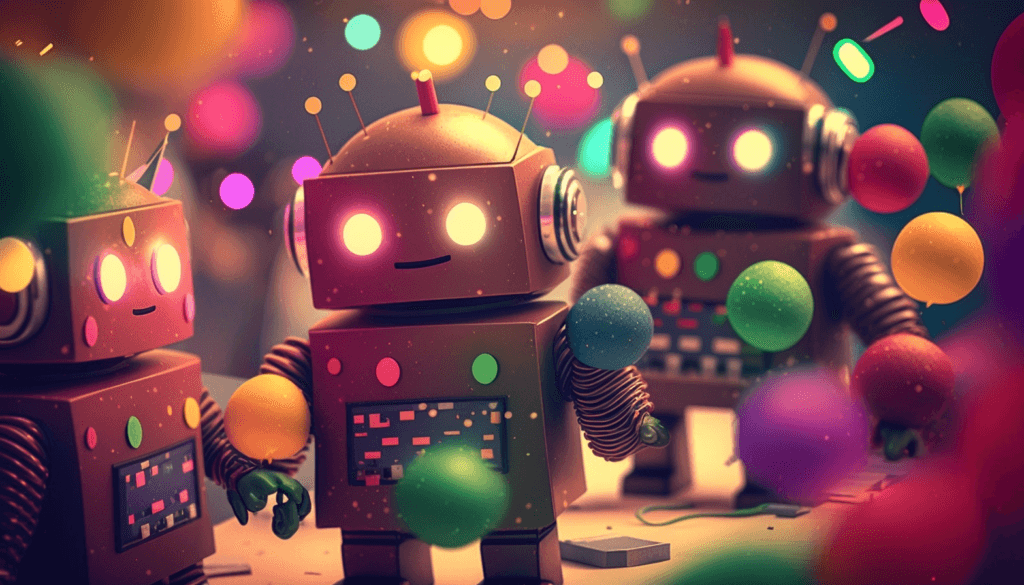- Windows 11’s October update may have introduced a nasty gaming bug
- It affects Nvidia GPUs, and Team Green rushed out a hotfix last week
- We didn’t realize how bad the bug was, though, and testing shows the frame rate hit can be huge – in Assassin’s Creed Shadows, it slows performance by 33% to 50%
Nvidia pushed out an emergency fix last week for a problem potentially caused by Windows 11‘s October update, and now we’ve got some testing to underline what a major frame rate headache this bug was with some games.
Certainly, one game in particular. Digital Foundry did some testing with Assassin’s Creed Shadows, which was highlighted by a lot of Windows 11 gamers complaining that Microsoft‘s October patch (KB5066835) was seriously slowing down frame rates.
And those reports were not exaggerating, going by Digital Foundry’s benchmarking, which found that frame rates in Assassin’s Creed Shadows were slowed by at least 33% and up to 50% or more in the worst cases.
Best picks for you
This was on a gaming PC with a Ryzen 7 9800X3D processor coupled with an Nvidia RTX 5090 graphics card. Screenshot evidence is provided of one instance where this mighty GPU was reduced to 34 frames per second (4K DLSS Quality) with the patch applied, running at 72 fps without the shackles of the October update.
Nvidia neglected to say which games were affected and required the emergency hotfix to rescue them, but it’s clear enough that Shadows was one of them. Digital Foundry observes that Counter-Strike 2 seems to be another title that takes a hit in terms of stuttering frame rates.
Analysis: a mysteriously vague and rather nasty bug

(Image credit: Future / John Loeffler)
This is an odd affair, really, and it hasn’t helped that Nvidia has been vague when talking about this bug, just saying that it hampers gaming performance with some titles, without mentioning which games, or indeed what sort of performance issues are caused.
It’s really eye-opening to see testing like this reveal that the performance hit is so huge, at least for Assassin’s Creed Shadows – this is a glitch that can literally bring the RTX 5090 to its knees, as we see clearly illustrated. Good luck to a lesser Nvidia GPU.
{ window.reliablePageLoad.then(() => { var componentContainer = document.querySelector(“#slice-container-newsletterForm-articleInbodyContent-ZZ5M3jVxTQQF4GJqbjZ5BD”); if (componentContainer) { var data = {“layout”:”inbodyContent”,”header”:”Get daily insight, inspiration and deals in your inbox”,”tagline”:”Sign up for breaking news, reviews, opinion, top tech deals, and more.”,”formFooterText”:”By submitting your information you agree to the Terms & Conditions and Privacy Policy and are aged 16 or over.”,”successMessage”:{“body”:”Thank you for signing up. You will receive a confirmation email shortly.”},”failureMessage”:”There was a problem. Please refresh the page and try again.”,”method”:”POST”,”inputs”:[{“type”:”hidden”,”name”:”NAME”},{“type”:”email”,”name”:”MAIL”,”placeholder”:”Your Email Address”,”required”:true},{“type”:”hidden”,”name”:”NEWSLETTER_CODE”,”value”:”XTR-D”},{“type”:”hidden”,”name”:”LANG”,”value”:”EN”},{“type”:”hidden”,”name”:”SOURCE”,”value”:”60″},{“type”:”hidden”,”name”:”COUNTRY”},{“type”:”checkbox”,”name”:”CONTACT_OTHER_BRANDS”,”label”:{“text”:”Contact me with news and offers from other Future brands”}},{“type”:”checkbox”,”name”:”CONTACT_PARTNERS”,”label”:{“text”:”Receive email from us on behalf of our trusted partners or sponsors”}},{“type”:”submit”,”value”:”Sign me up”,”required”:true}],”endpoint”:”https://newsletter-subscribe.futureplc.com/v2/submission/submit”,”analytics”:[{“analyticsType”:”widgetViewed”}],”ariaLabels”:{}}; var triggerHydrate = function() { window.sliceComponents.newsletterForm.hydrate(data, componentContainer); } if (window.lazyObserveElement) { window.lazyObserveElement(componentContainer, triggerHydrate); } else { triggerHydrate(); } } }).catch(err => console.error(‘%c FTE ‘,’background: #9306F9; color: #ffffff’,’Hydration Script has failed for newsletterForm-articleInbodyContent-ZZ5M3jVxTQQF4GJqbjZ5BD Slice’, err)); }).catch(err => console.error(‘%c FTE ‘,’background: #9306F9; color: #ffffff’,’Externals script failed to load’, err)); ]]>
Sign up for breaking news, reviews, opinion, top tech deals, and more.
At least there is a fix out, though you must manually find and install it (at the Nvidia site) – and bear in mind that it’s a beta. However, the fully tested and finished solution will be deployed with Nvidia’s next driver release.
If you’re not willing to grab a beta release – and I’d understand why, as this is equally software that isn’t cast-iron guaranteed to not throw further spanners in the works – a suggested fudge solution is to turn off the Resizable Bar feature (in the BIOS). This doesn’t fully mitigate the slowdown caused by the October update, but going by reports on Reddit, it does minimize any frame rate drops.
The real question is: what caused this problem? Nvidia indirectly suggests it’s Microsoft’s fault, by stating that the issue happens “after updating to Windows 11 October 2025 KB5066835” – although that isn’t an explicit pointing of blame. It doesn’t rule out a problem in Team Green’s drivers that was somehow exposed by the changes Microsoft made in its update (AMD or Intel GPUs aren’t affected, after all).
We simply don’t know the root cause, and all in all, this is a less-than-ideal state of affairs. It’s possible that deeper investigations still need to be carried out by either Microsoft or Nvidia, or indeed both firms. At any rate, I’ve reached out to Microsoft to see if the company can shed some light on why this happened, and I’ll update this article if I hear back.

The best graphics cards for all budgets
Our top picks, based on real-world testing and comparisons
Follow TechRadar on Google News andadd us as a preferred source to get our expert news, reviews, and opinion in your feeds. Make sure to click the Follow button!
And of course you can also follow TechRadar on TikTok for news, reviews, unboxings in video form, and get regular updates from us on WhatsApp too.