The market for portable SSDs has shown rapid growth over the past decade or so. Almost all tier-one flash vendors (including Samsung, Western Digital / SanDisk, Micron / Crucial, and SK hynix) have their own PSSD lineup. Other than SK hynix, the others in the list have multiple PSSD models in the market. This has allowed them to target different market segments in terms of performance / serviced use-cases and cost. Samsung was one of the first tier-one vendors to pay attention to this market with the launch of the T1 Portable SSD in 2015. Since then, the company has been regularly introducing new PSSD models in the T series, while also launching the Thunderbolt-compliant X5.
The T5 EVO Portable SSD being launched today by Samsung heralds a new category in the PSSD space – high-capacity flash storage limited to entry level speeds. The minimum capacity point in the T5 EVO PSSD family is 2 TB, with options for the consumer to scale up to 4 TB and 8 TB based on user requirements. Pricing is kept reasonable by the use of QLC flash. Samsung is no strager to using QLC flash in high-capacity consumer storage products. The 860 QVO and 870 QVO SATA SSDs were launched in 2018 and 2020 with a 8 TB version at the high end in the latter. Samsung’s use of dynamic SLC caching (‘Intelligent TurboWrite’ in their marketing parlance (PDF)) allowed these drives to offer compelling $/TB metrics while delivering enough performance for day-to-day PC usage. However, the performance after running out of the SLC cache was abysmal and even worse than 2.5″ hard drives.
The T5 EVO PSSD is not the first in the market to use QLC flash. Sabrent had used QLC flash in their lineup of dual-mode (Thunderbolt + USB) drives marketed under the XTRM Q tag. While the 4 TB and 8 TB capacity options for the XTRM Q were extremely attractive, and pricing was not outright ridiculous, the performance of the drives did not keep up with user expectations (particularly from the viewpoint of a Thunderbolt drive). Samsung is wisely avoiding this mis-step by limiting the T5 EVO to 5 Gbps speeds with its USB 3.2 Gen 1 Type-C connector. Can limiting the interface speeds for a QLC PSSD deliver better user experience? Samsung sent across the 8 TB variant of the T5 EVO to put through our rigorous direct-attached storage evaluation process. The review below investigates the performance profile of the PSSD sample and provides some comments on its value proposition.
Introduction and Product Impressions
The market for bus-powered direct-attached storage devices has expanded considerably over the last few years. Rapid advancements in 3D NAND technology, coupled with increasing confidence of manufacturers in QLC (4-bits per cell) has driven down the $/TB metric for capacious SSDs. On the host interface front, updates to the maximum speed have been clocking in at regular intervals. While USB 2.0 with its 480 Mbps speed held sway for more than 8 years, successive updates to 5 Gbps, 10 Gbps, 20 Gbps, 40 Gbps, and 80 Gbps have been introduced with a gap of 3 to 4 years between them. From the perspective of bus-powered storage devices, distinctive categories have emerged depending on the performance profile and internal components.
- 3GBps+ class: USB4 SSDs
- 2.5GBps+ class: Thunderbolt SSDs with PCIe 3.0 x4 NVMe drives
- 2GBps+ class: USB 3.2 Gen 2×2 SSDs with PCIe 3.0 x4 NVMe drives or native UFD controllers
- 1GBps+ class: USB 3.2 Gen 2 SSDs with PCIe 3.0 (x4 or x2) NVMe drives or native UFD controllers
- 500MBps+ class: USB 3.2 Gen 2 SSDs with SATA drives or native UFD controllers
- 400MBps+ class: USB 3.2 Gen 1 SSDs with SATA drives or native UFD controllers
- Sub-400MBps+ class: USB 3.2 Gen 1 flash drives with direct flash-to-USB (native UFD) controllers
The recent spate of product introductions has been in the first four categories, with a push for native UFD controllers that offer power consumption and thermal performance advantages. Therefore, it came as a bit of a surprise when Samsung sent across the details of the T5 EVO Portable SSD in the 400MBps+ class. The company is pitching the capacity options as the key selling point.
The T5 EVO is a 102g 95mm x 40mm x 17mm USB 3.2 Gen 1 PSSD made of solid metal with a rubber sleeve. The casing includes a metal ring for a lanyard, making it easy to carry around without fear of misplacing the drive. The T5 EVO’s dimensions make it appear to be a thick and oversized thumb drive (without the protruding connector), but the full metal construction lends it enough weight to give users a solid feel when handling it. The unit includes a blue LED power indicator near the upstream Type-C port. The rubber covering provides it extra durability against external shocks (Samsung claims drop testing from a height of 2m, but the 3-year warranty doesn’t cover physical damage caused by mishandling). Samsung includes a single 46cm USB 3.2 Gen 1 Type-C to Type-C cable in the package.
Samsung’s 8TB 870 QVO SATA SSD has been in the market for a few years. Given a similar capacity point, and performance numbers below that of the 870 QVO (due to host interface limitations), we suspected that the T5 EVO platform would share a lot in common with the 870 QVO. Our suspicions were not unfounded, as shown in the teardown gallery below.
The internals of the T5 EVO are kept hidden away by a number of screws under different plastic overlays. After figuring out their locations and unscrewing them, the rubber sleeve could be removed to reveal the solid metal casing. Removal of four easy-to-spot screws on the underside of the metal case allows the two layers of the casing to become unclasped. This reveals the single-board solution, whose components are protected by thermal pads that lie tight against the metal casing under normal circumstances.
Similar to the 870 QVO, the 8TB T5 EVO incorporates four flash packages (two on each side of the board, as shown in the gallery). However, the part numbers are different. While the 870 QVO used the K9XVGB8J1A, the T5 EVO uses the K9YYGB8J1C (visible at the bottom of the board photograph above). The 870 QVO used Samsung’s 9XL 3D V-NAND in QLC mode, but the new flash part number belongs to a different generation (likely decoding to 136L decoding to 7th Gen. – 176L – 3D V-NAND in QLC mode). The SATA controller (S4LR069 Metis) remains the same as the 870 QVO as does the presence of 8GB of LPDDR4 RAM for flash translation layer usage. The obvious additional component is the bridge chip – the ASMedia ASM235CM which bridges a single downstream SATA III port with a USB 3.2 Gen 1 (5 Gbps) Type-C upstream port.
The Samsung T5 EVO PSSD also includes hardware encryption support. Users can equip the PSSD with a password set via the Samsung Magician software.
CrystalDiskInfo provides a quick overview of the capabilities of the internal storage device. TRIM and NCQ are seen in the features list. The benchmark numbers in the next section confirm that native command queuing is active in the PSSD, and all S.M.A.R.T features such as temperature read outs worked well.
The table below presents a comparative view of the specifications of the different storage bridges presented in this review.
45 cm USB 3.2 Gen 2 Type-C (male) to Type-A (male)’,’N/A’,’22 cm USB 3.2 Gen 2×2 Type-C (male) to Type-C (male)’,’24 cm USB 3.2 Gen 2 Type-C to Type-C
Type-C to Type-A adapter sold separately’,’18 cm USB 3.2 Gen 2×2 Type-C to Type-C
17 cm USB 3.2 Gen 2 Type-C to Type-A’,’45 cm USB 3.2 Gen 2 Type-C to Type-C
45 cm USB 3.2 Gen 2 Type-C to Type-A’,’30 cm USB 3.2 Gen 2×2 Type-C to Type-C
30 cm USB 3.2 Gen 2 Type-C to Type-A’); var sb_smart = new Array(‘Yes’,’Yes’,’No’,’Yes’,’Yes’,’Yes’,’Yes’,’Yes’); var sb_uasp = new Array(‘Yes’,’Yes’,’No’,’Yes’,’Yes’,’Yes’,’Yes’,’Yes’); var sb_trim = new Array(‘Yes’,’Yes’,’No’,’Yes’,’Yes’,’Yes’,’Yes’,’Yes’); var sb_hwenc = new Array(‘Yes’,’Yes’,’N/A’,’Yes’,’Not Available’,’Not Available’,’Yes’,’Yes (256-bit AES, only via SanDisk Secure App)’); var sb_evalstor = new Array(‘Samsung 176L V-NAND (7th Gen.) QLC’,’Samsung 176L V-NAND (7th Gen.)’,’Samsung V-NAND’,’Micron B47R 176L 3D TLC’,’Micron 96L 3D QLC’,’SK hynix 128L 3D TLC’,’Samsung 136L V-NAND (6th Gen.)’,’Western Digital SN730E PCIe 3.0 x4 M.2 2280 NVMe SSD
SanDisk / Toshiba BiCS 4 96L 3D TLC’); var sb_price = new Array(‘$650′,’$440′,’USD 52′,’$290′,’USD 481′,’USD 300′,’USD 410′,’USD 900′); var sb_review_link = new Array(‘Samsung T5 EVO 8TB Review’,’Samsung T9 Portable SSD 4TB Review’,’Samsung MUF-256DA-AM 256GB Review’,’Crucial X10 Pro 4TB Review’,’Crucial X6 Portable SSD 4TB Review’,’PNY EliteX-PRO Portable SSD 4TB Review’,’Samsung Portable SSD T7 Shield 4TB Review’,’SanDisk Extreme PRO Portable SSD v2 4TB Review’); ]]>
| Comparative Direct-Attached Storage Devices Configuration | ||
| Aspect | Samsung T5 EVO 8TBSamsung T9 4TBSamsung MUF-256DA 256GBCrucial X10 Pro 4TBCrucial X6 4TBPNY EliteX-PRO 4TBSamsung T7 Shield 4TBSanDisk Extreme PRO v2 4TB | Samsung T9 4TBSamsung MUF-256DA 256GBCrucial X10 Pro 4TBCrucial X6 4TBPNY EliteX-PRO 4TBSamsung T7 Shield 4TBSanDisk Extreme PRO v2 4TBSamsung T5 EVO 8TB |
| Downstream Port | 1x SATA III | 1x PCIe 3.0 x4 |
| Upstream Port | USB 3.2 Gen 1 Type-C (Female) | USB 3.2 Gen 2×2 Type-C (Female) |
| Bridge Chip | ASMedia ASM235CM | ASMedia ASM2364 |
| Power | Bus Powered | Bus Powered |
| Use Case | 5Gbps-class, ultra high-capacity, compact, and sturdy portable SSD with a Type-C interface | 2GBps-class, sturdy palm-sized high-performance portable SSD with a Type-C interface |
| Physical Dimensions | 95 mm x 40 mm x 17 mm | 88 mm x 60 mm x 14 mm |
| Weight | 102 grams | 122 grams |
| Cable | 46 cm USB 3.2 Gen 1 Type-C (male) to Type-C (male) | 45 cm USB 3.2 Gen 2×2 Type-C (male) to Type-C (male) 45 cm USB 3.2 Gen 2 Type-C (male) to Type-A (male) |
| S.M.A.R.T Passthrough | Yes | Yes |
| UASP Support | Yes | Yes |
| TRIM Passthrough | Yes | Yes |
| Hardware Encryption | Yes | Yes |
| Evaluated Storage | Samsung 176L V-NAND (7th Gen.) QLC | Samsung 176L V-NAND (7th Gen.) |
| Price | $650 | $440 |
| Review Link | Samsung T5 EVO 8TB Review | Samsung T9 Portable SSD 4TB Review |
Prior to looking at the benchmark numbers, power consumption, and thermal solution effectiveness, a description of the testbed setup and evaluation methodology is provided.
Testbed Setup and Evaluation Methodology
Direct-attached storage devices are evaluated using the Quartz Canyon NUC (essentially, the Xeon / ECC version of the Ghost Canyon NUC) configured with 2x 16GB DDR4-2667 ECC SODIMMs and a PCIe 3.0 x4 NVMe SSD – the IM2P33E8 1TB from ADATA.
The most attractive aspect of the Quartz Canyon NUC is the presence of two PCIe slots (electrically, x16 and x4) for add-in cards. In the absence of a discrete GPU – for which there is no need in a DAS testbed – both slots are available. In fact, we also added a spare SanDisk Extreme PRO M.2 NVMe SSD to the CPU direct-attached M.2 22110 slot in the baseboard in order to avoid DMI bottlenecks when evaluating Thunderbolt 3 devices. This still allows for two add-in cards operating at x8 (x16 electrical) and x4 (x4 electrical). Since the Quartz Canyon NUC doesn’t have a native USB 3.2 Gen 2×2 port, Silverstone’s SST-ECU06 add-in card was installed in the x4 slot. All non-Thunderbolt devices are tested using the Type-C port enabled by the SST-ECU06.
The specifications of the testbed are summarized in the table below:
| The 2021 AnandTech DAS Testbed Configuration | |
| System | Intel Quartz Canyon NUC9vXQNX |
| CPU | Intel Xeon E-2286M |
| Memory | ADATA Industrial AD4B3200716G22 32 GB (2x 16GB) DDR4-3200 ECC @ 22-22-22-52 |
| OS Drive | ADATA Industrial IM2P33E8 NVMe 1TB |
| Secondary Drive | SanDisk Extreme PRO M.2 NVMe 3D SSD 1TB |
| Add-on Card | SilverStone Tek SST-ECU06 USB 3.2 Gen 2×2 Type-C Host |
| OS | Windows 10 Enterprise x64 (21H1) |
| Thanks to ADATA, Intel, and SilverStone Tek for the build components |
The testbed hardware is only one segment of the evaluation. Over the last few years, the typical direct-attached storage workloads for memory cards have also evolved. High bit-rate 4K videos at 60fps have become quite common, and 8K videos are starting to make an appearance. Game install sizes have also grown steadily even in portable game consoles, thanks to high resolution textures and artwork. Keeping these in mind, our evaluation scheme for portable SSDs and UFDs involves multiple workloads which are described in detail in the corresponding sections.
- Synthetic workloads using CrystalDiskMark and ATTO
- Real-world access traces using PCMark 10’s storage benchmark
- Custom robocopy workloads reflective of typical DAS usage
- Sequential write stress test
In the next couple of sections, we have an overview of the performance of the 8TB variant of the Samsung T5 EVO PSSD in these benchmarks. Prior to providing concluding remarks, we have some observations on the drive’s power consumption numbers and thermal solution also.



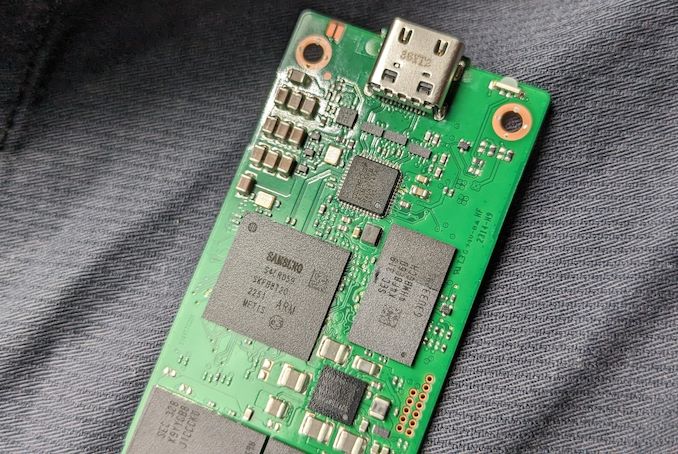
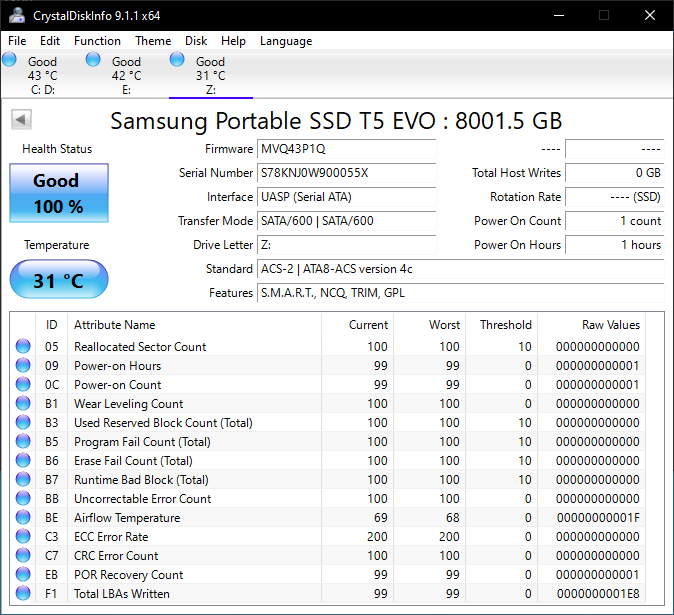 ‘,’
‘,’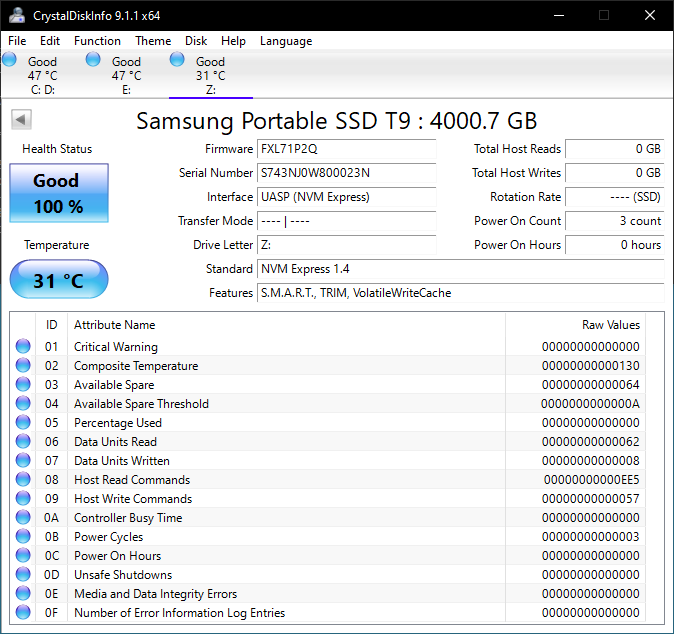 ‘,’
‘,’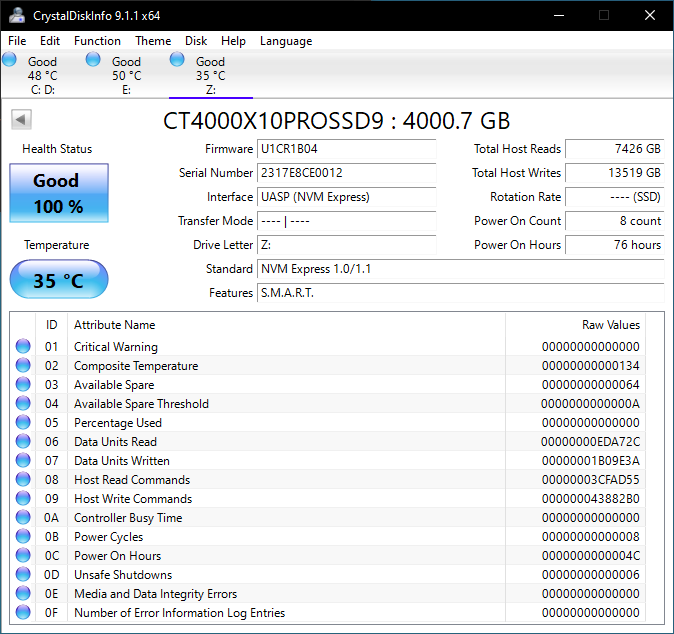 ‘,’
‘,’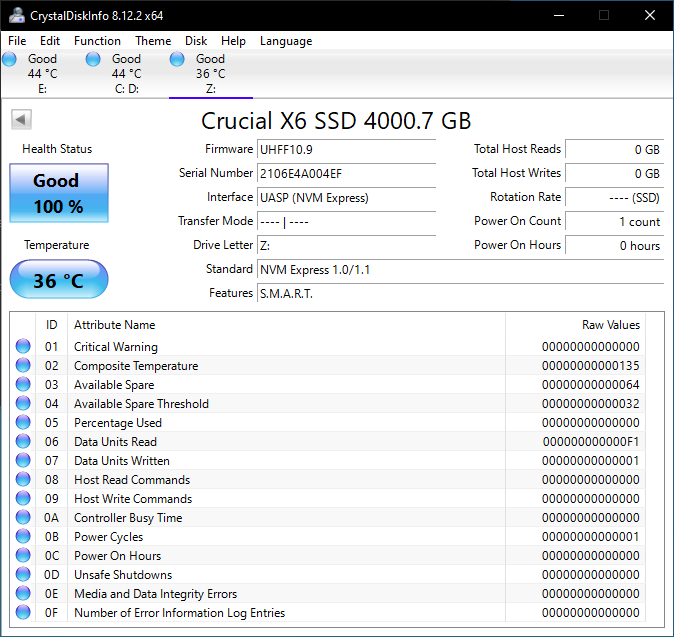 ‘,’
‘,’ ‘,’
‘,’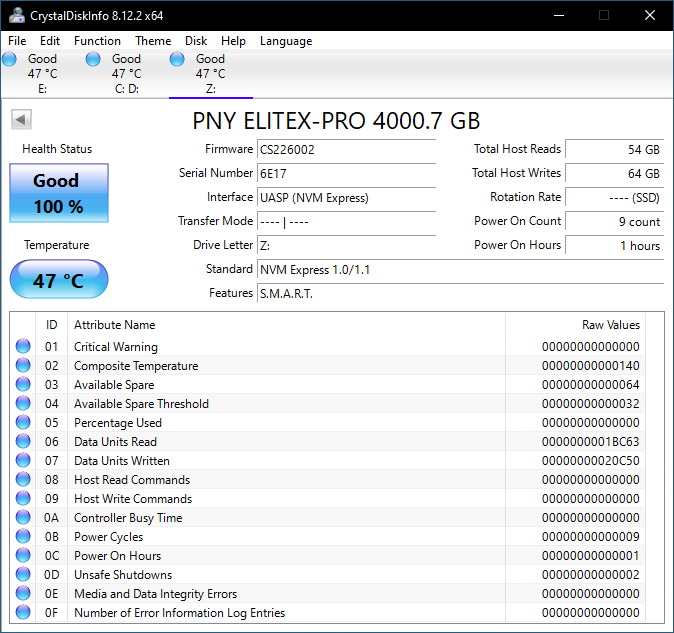 ‘,’
‘,’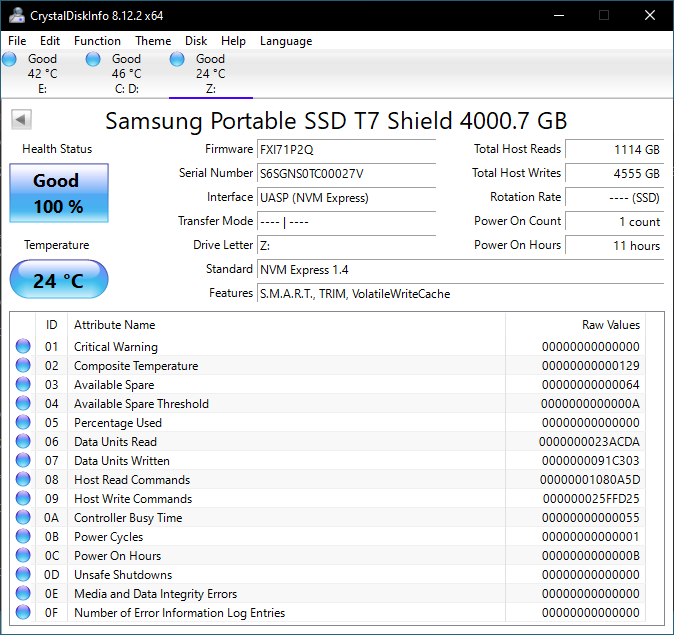 ‘,’
‘,’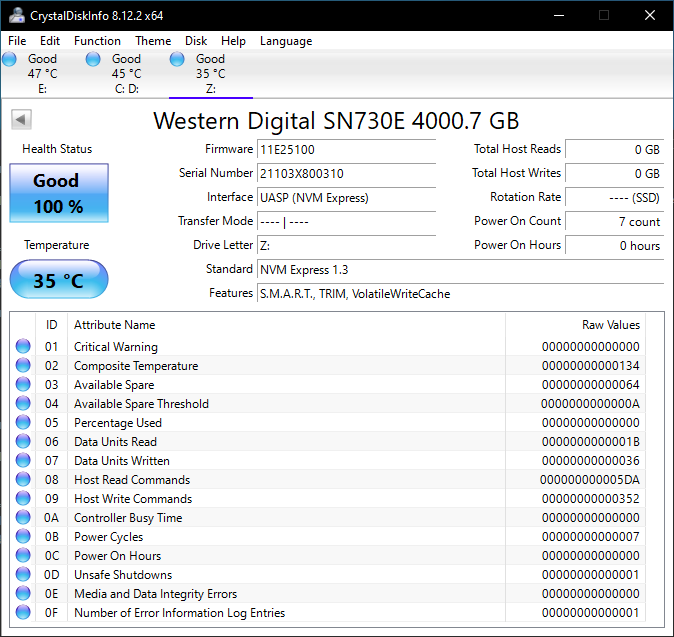 ‘); ]]>
‘); ]]>


