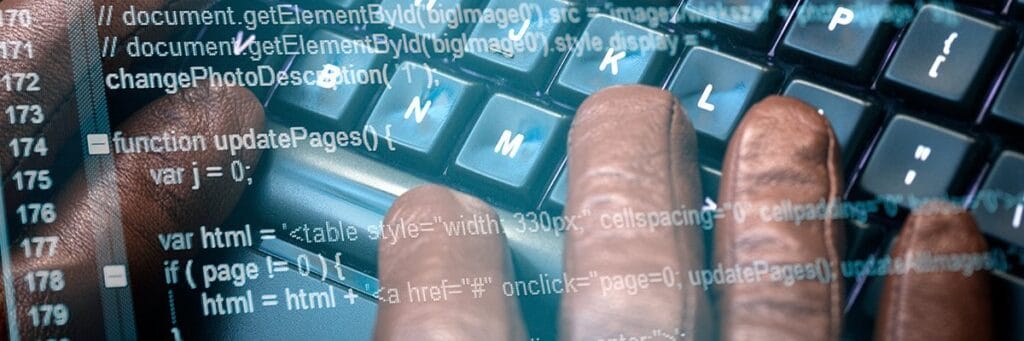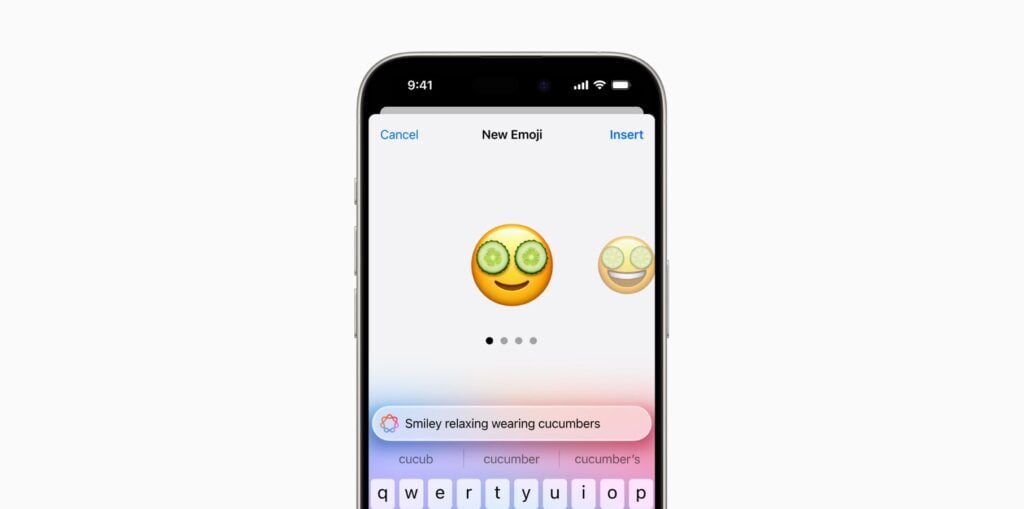After two months of beta testing, macOS Sequoia is now available to Mac users. This update is interesting because it comes sooner than previous versions while still maintaining its main feature, which was announced during the WWDC keynote: iPhone Mirroring.
This Continuity feature allows users to fully access and engage with their iPhones right from their Mac. They can swipe between pages on their Home Screen, launch and browse any of their favorite apps, and more.
With that, it’s easier than ever to access Instagram from the Mac, using the app that will seemingly never come to macOS or iPadOS. In addition, the keyboard, trackpad, and mouse on Mac also let users interact with their iPhones, and audio even comes through while the phone remains locked, so nobody else can access or see what the user is doing.
macOS Sequoia brings the following features to Safari:
Tech. Entertainment. Science. Your inbox.
Sign up for the most interesting tech & entertainment news out there.
By signing up, I agree to the Terms of Use and have reviewed the Privacy Notice.
- Highlights: That’s an easier way to discover information on the web, such as directions, summaries, or quick links to learn more about people, music, movies, and TV shows;
- Reader: A redesigned Reader includes even more ways to enjoy articles without distractions, featuring a streamlined view of the article a user is reading, a summary, and a table of contents for longer articles;
- Video detection: When Safari detects a video on the page, Viewer helps users put it front and center while still giving them full access to system playback controls, including Picture in Picture.
 Image source: Apple Inc.
Image source: Apple Inc.
macOS Sequoia also adds nice-to-have features to other apps, such as:
- Messages have received major updates to improve users’ expression and stay connected. These include all-new text effects, emoji and sticker Tapbacks, and the ability to schedule messages to be sent later.
- Apple Maps introduces even more ways to explore the world, including curated hikes and custom walking routes. Beginning this fall, users can browse thousands of hikes across all 63 national parks in the United States, filtered by length, elevation, and route type, and save them to use while offline.
- Photos now surface Collections, which automatically organizes a user’s library by helpful themes. The search feature has also been updated so users can get results quickly.
- Note-taking in Notes is getting smarter, making it easier than ever to take detailed and well-written notes. New audio transcription and summarization features with Apple Intelligence enable a device to take notes for the user, letting them stay present in a situation where they need to capture details about what’s happening. And if they need to quickly crunch a number, they can just type in an equation to have it solved automatically in their note body.
- Calendar shows events and tasks from Reminders, making it easy to see, edit, or complete tasks throughout the day. An updated Month View makes it easier to see events and reminders for an entire month at a glance.
Device compatibility
As Apple focuses on models with its own silicon, here’s the list of macOS Sequoia compatible Macs:
- 2019 iMac and later
- 2017 iMac Pro
- 2020 MacBook Air and later
- 2018 MacBook Pro and later
- 2019 Mac Pro and later
- 2018 Mac mini and later
- 2022 Mac Studio and later