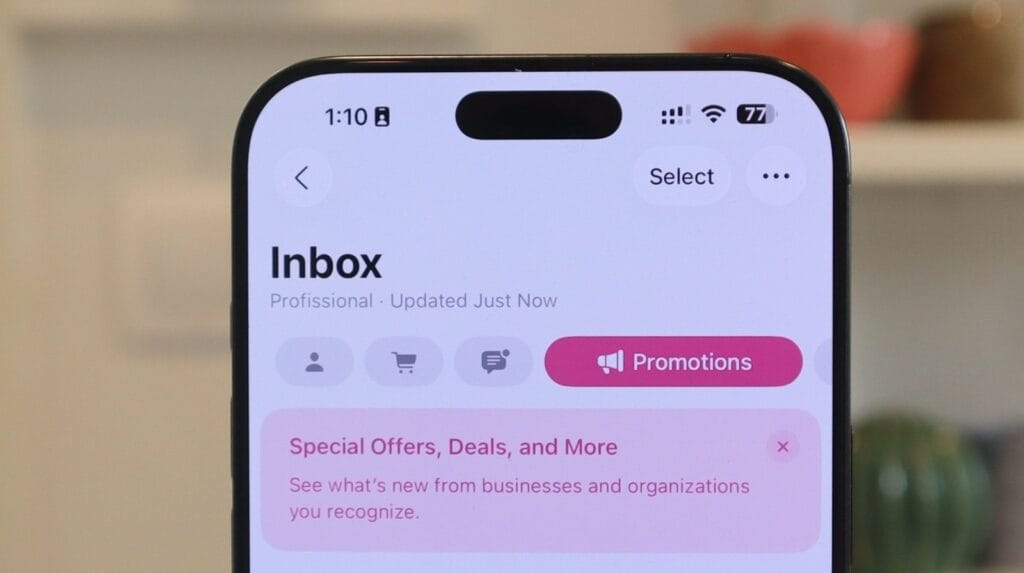As someone who uses the Notes app across all my Apple devices, I can imagine how scary it might be to suddenly lose access to all of my notes. It actually happened to me a few macOS beta releases ago. I temporarily lost all of the content in my Notes app on my Mac, so I know that rush of panic that follows a discovery like this.
Apparently, there’s one such bug on the iPhone right now. Some people found the notes in the Notes app disappearing after upgrading to iOS 18. The bug doesn’t appear to be fixed and can occur even in the latest iOS 18.2 beta. Thankfully, there’s an easy fix since the iPhone hasn’t actually deleted any content in the Notes app.
The bug seems to happen after you agree to new iCloud terms of service on the iPhone. The Notes app will then briefly disconnect from iCloud, which is where most or all of your Notes are likely stored. The result is an app that shows no notes, as if they were deleted.
Writing for 9to5Mac, Benjamin Mayo says he discovered the bug on his iPhone running a beta version of iOS 18.2. The bug appeared soon after he agreed to the new iCloud terms, though he didn’t initially realize the connection between the two events.
Tech. Entertainment. Science. Your inbox.
Sign up for the most interesting tech & entertainment news out there.
By signing up, I agree to the Terms of Use and have reviewed the Privacy Notice.
Mayo says the bug appears to be widespread, impacting iPhones running different versions of iOS 18. I’m also running the latest iOS 18.2 beta on my iPhone 16 Plus, although I haven’t had this issue on my iPhone. I’ve been running iOS 18 betas since Apple first made them available earlier this summer, and I never lost access to my notes.
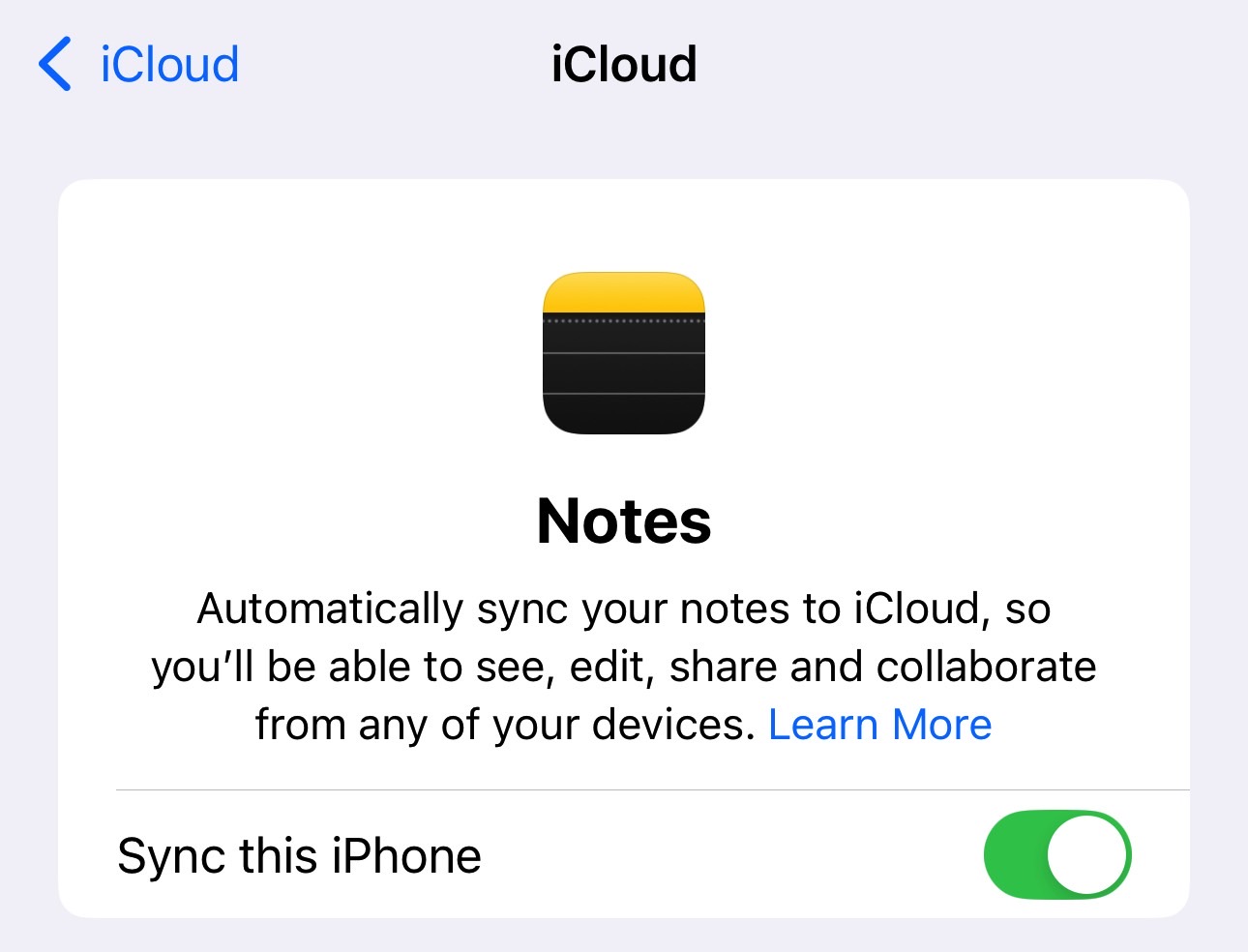 This is the Notes toggle you are looking for. Image source: Chris Smith, BGR
This is the Notes toggle you are looking for. Image source: Chris Smith, BGR
The fix is very simple. It’s not quite as easy as quitting the app and restarting it, but it’s close. You just have to reenable Notes syncing from the iCloud section of the Settings app:
- Go to the Settings app
- Tap Your Name
- Tap iCloud
- Tap Notes
- Wait for the Sync this iPhone toggle to appear and ensure it’s enabled (image above)
Wait a few minutes, and then reopen the Notes app. All your content should be back. Obviously, if it didn’t work the first time you tried it, you should try again. The Notes bug should eventually be fixed.
From the looks of it, it must be some sort of iCloud glitch that Apple will probably fix in a future iOS 18 release.