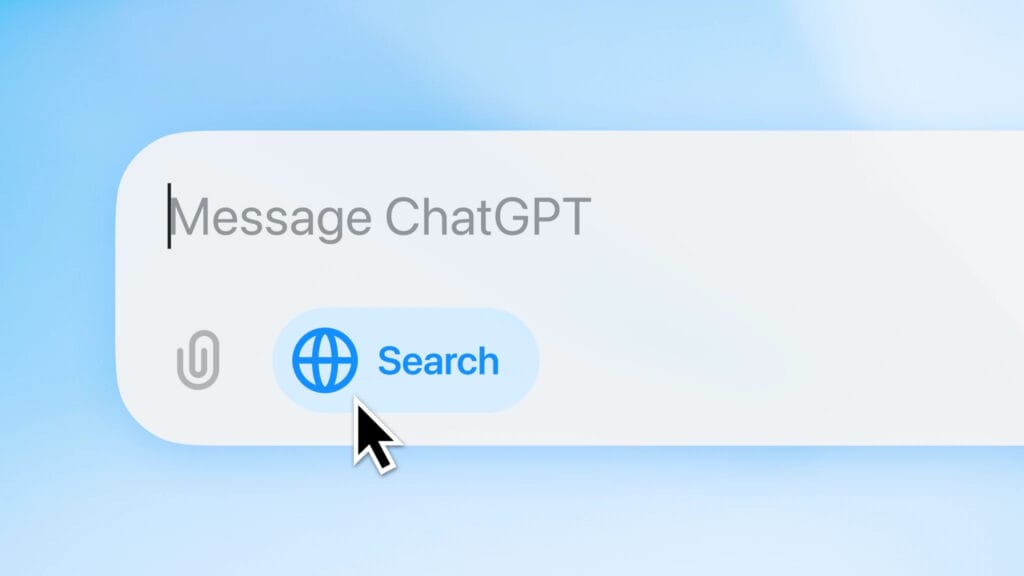Celebrating Sleep Week, BGR has compiled a list of ways to track your sleep using your iPhone, iPad, and Apple Watch. Last year, we shared six ways Siri can help improve your sleep quality, which are still useful tips, but here are a few more you can utilize.
Create a Sleep Schedule and a wind-down period
One of my favorite Focus Modes is Sleep Mode. The best way to set it up is with the Health app on your iPhone. It helps you set a sleep goal while tracking your progress over time.
- Open the Health app on your iPhone.
- Tap Get Started under Set Up Sleep, then tap Next.
Once done, you need to follow the onscreen prompts:
- Sleep Goals: Set the number of hours you’d like to spend asleep.
- Bedtime and Wake-Up times: Set when you’d like to go to bed and wake up.
- Sleep Focus: To reduce distractions on your iPhone and Apple Watch, you can simplify your Lock Screen and turn on Sleep Focus at your scheduled bedtime. You can also schedule a wind-down period to begin from 15 minutes to 3 hours before your bedtime, and your Sleep Focus will begin at the start of your wind-down time.
- Track Sleep with Apple Watch: Wear your Apple Watch to bed to track your sleep.
You can adjust the wind-down, sleep goal, and sleep schedule when needed with your iPhone or Apple Watch. Personally, I like to wind down 30 minutes before going to bed, but I’m thinking about changing to an hour to help reduce anxiety and screen time.
Tech. Entertainment. Science. Your inbox.
Sign up for the most interesting tech & entertainment news out there.
By signing up, I agree to the Terms of Use and have reviewed the Privacy Notice.
Track your sleep with the Apple Watch
 Image source: José Adorno for BGR
Image source: José Adorno for BGR
I started sleeping with my Apple Watch after Gentler Streak released its Wellbeing tab, which shows how my sleep impacts my upcoming run. Since then, I’ve been alternating between the Health app and Gentler Streak to see my sleep patterns.
The Apple Watch can estimate the amount of sleep I get, the time I spend in each sleep stage — REM, Core, and Deep — and when I might have woken up. It also helps track my sleeping respiratory rate.
Review sleep data in the Health app
As mentioned above, I love seeing my sleep data when I wake up. With the iPhone or iPad, I just need to open the Health app and look for the Sleep section.
There, I can check my sleep history for the past day, week, month, or the past six months. Here’s what else you can discover using the Health app:
- Stages: With iOS 16 or later and watchOS 9 or later, you can view the time and percentage you spent Awake or in REM, Core, or Deep sleep.
- Amounts: View your Sleep Duration details such as Average Time in Bed and Average Time Asleep.
- Comparisons: View your Heart Rate and Respiratory Rate in relation to your time spent asleep. If you have Apple Watch Series 8 or later or any model of Apple Watch Ultra, you can also compare changes in your nightly wrist temperature data.
Sleep-focused apps can help you get even more insight into your data
 Image source: José Adorno for BGR
Image source: José Adorno for BGR
While Gentler Streak helps me get ready for my upcoming workouts by using my sleeping data, there are many other sleep-focused apps that can help you sleep better and have a better understatement of your bedtime. These are some great options:
Wrap up
How are you enjoying sleep week? We hope these tips and tricks help you improve your sleep using your Apple devices.