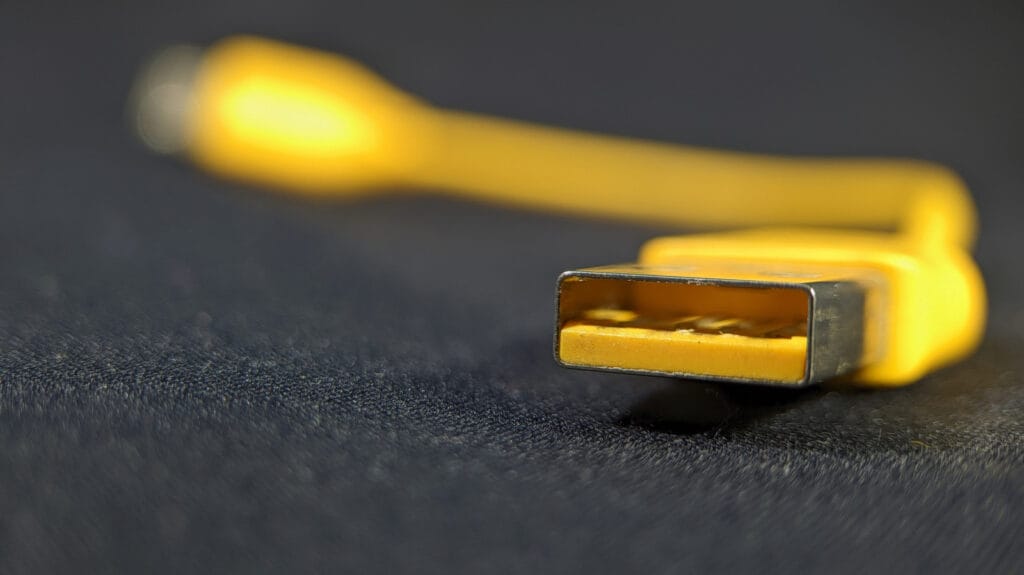The Rabbit r1 is a mobile gadget that can perform in-app actions for you. No other AI product can do that, at least for now. But I’m certain iPhones and Android devices will get similar AI capabilities in the not-too-distant future. It’ll happen slowly, with useful in-app AI features coming to mobile devices as AI models improve.
One such feature is currently rolling out to Gemini and Google Maps, and it’s so slick. Instead of merely displaying that information in a window when you ask for directions, Google’s generative AI product will be able to open Google Maps. That’s already awesome functionality, especially on mobile devices where the AI will slowly replace the voice assistant.
According to 9to5Google, Google just released a Gemini update on Android that enables commands like “Navigate to [place]” or “take me to [x].”
Gemini will show a summary of the route, a map, information about distance, and trip durations when you give it one of those commands. Gemini also includes a link to “directions.” However, the new behavior concerns the redirect to Google Maps.
Tech. Entertainment. Science. Your inbox.
Sign up for the most interesting tech & entertainment news out there.
By signing up, I agree to the Terms of Use and have reviewed the Privacy Notice.
Following this week’s update, Gemini will open Google Maps with the route already specified. The Gemini-Google Maps integration will come in handy when driving. The AI should be able to automatically start navigation to a destination you’ve just thought of.
In addition to Google Maps, Gemini also works with reminders and calendars after the recent update. You can use your voice to set up reminders and calendar entries, according to the changelog:
You can now use your voice to set reminders and calendar entries with the Gemini app if your Workspace extension is turned on in your Gemini app settings. Workspace extension availability varies by country. See more details here: https://support.google.com/gemini/answer/14579631#workspace_extension
Now when you ask for directions Gemini will automatically start navigation with Google Maps.
We updated voice commands to include auto-submit. No need to hit the ‘send’ button anymore.
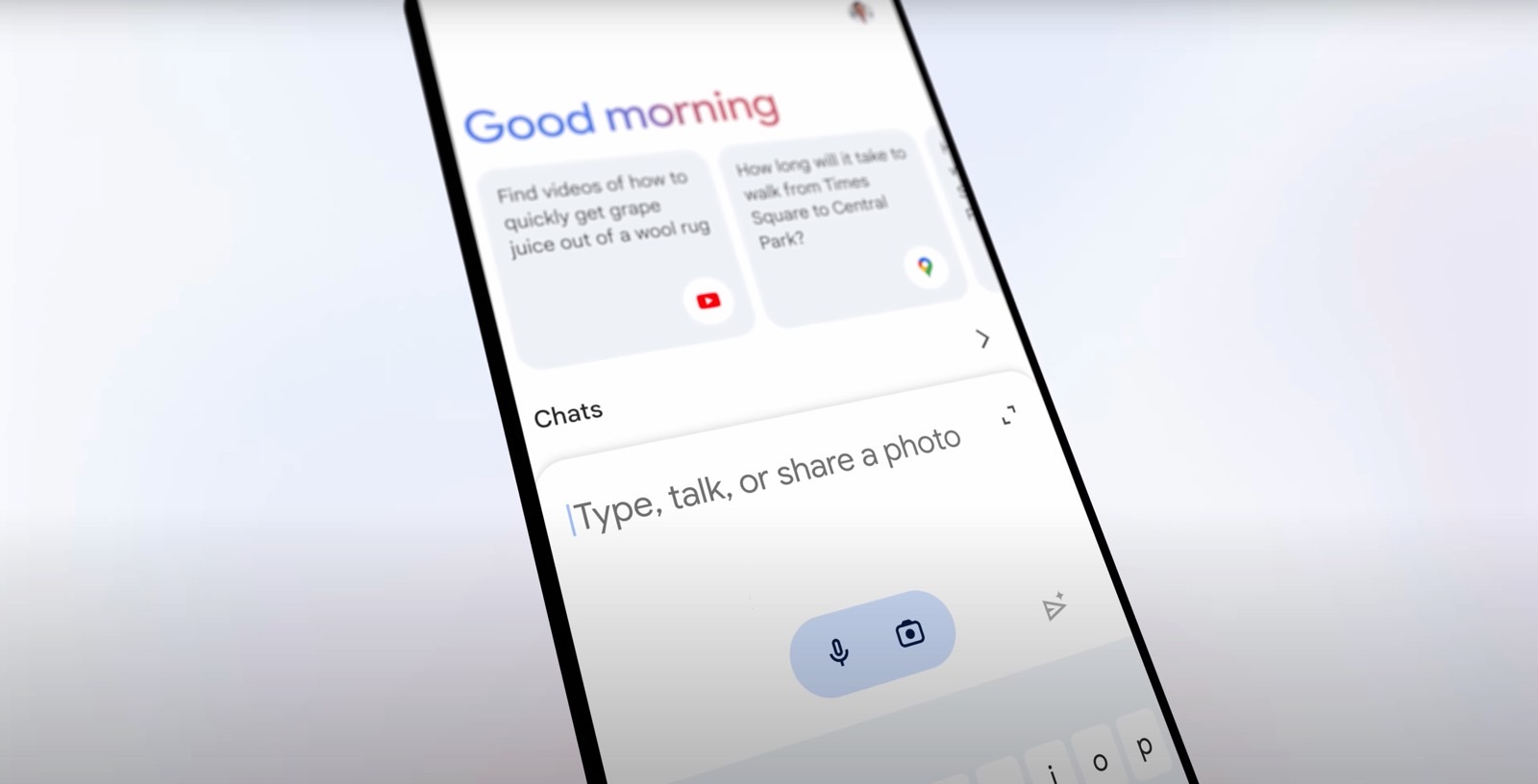 Google Gemini can power the Google Assistant app on Android. Image source: Google
Google Gemini can power the Google Assistant app on Android. Image source: Google
As 9to5Google points out, Gemini doesn’t support music playback yet. But Google seems to imply that this feature is imminent: “Media service providers: Podcasts, news and radio stations, and third-party music providers aren’t currently supported in Gemini.”
All of this might not sound like a big deal. It’s more like the basic functionality we’d expect from products like Gemini, considering you can already issue similar commands to Google Assistant and Siri.
Also, these integrations aren’t the same as what the Rabbit r1 can do. The gadget can order food, book an Uber ride, and plan a trip, complete with actual reservations. Gemini isn’t there yet. But, when it comes to learning how to use apps for the user, Gemini has to start somewhere. Apps like Google Maps might just be the place to do it.
The feature is only available on Android devices, which is understandable. That’s where Google controls the operating system and the apps. That said, it’ll be interesting to see if Google can adapt it for iPhone. Also, it’ll be good to see Gemini open Waze or a different navigation app on Android phones if Google Maps isn’t present.