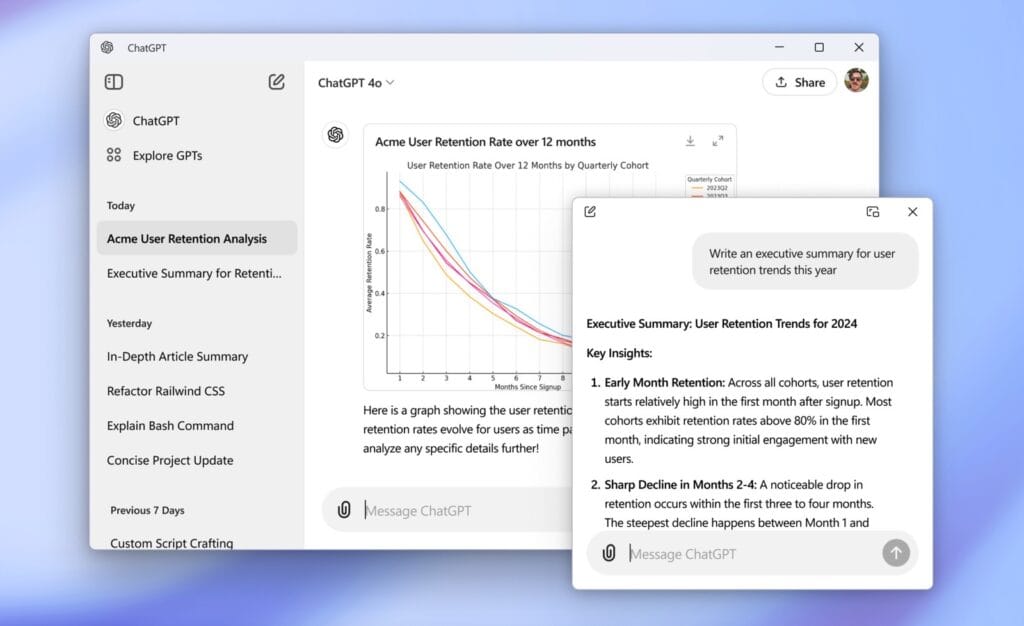OpenAI unveiled the first ChatGPT desktop app back in May when it unveiled GPT-4o and Advanced Voice Mode. However, the app was limited to Macs with M-series chips. Windows users were left behind in this initial desktop push, and that should be no surprise. OpenAI has always focused on Apple’s platforms with its ChatGPT app. The iPhone got a standalone app well before Android, and we expected the same thing to happen on the desktop.
Then there’s the fact that Microsoft has its own AI tools for Windows, which are based in part on ChatGPT.
However, OpenAI is finally ready to let you run ChatGPT in a dedicated Windows app rather than in a browser. The company announced the rollout of its Windows app, which you can now download and run on your laptop or desktop. However, there are a few limitations you should be aware of before attempting to install it.
First, you’ll have to be a paying ChatGPT subscriber to install the Windows desktop app. A ChatGPT Plus, Enterprise, Team, and Edu subscription is enough to get you started.
Tech. Entertainment. Science. Your inbox.
Sign up for the most interesting tech & entertainment news out there.
By signing up, I agree to the Terms of Use and have reviewed the Privacy Notice.
Second, you should know that the app will not get you a complete ChatGPT experience. You can access the o1 model in preview mode, the ChatGPT variant that can reason. However, the Advanced Voice Mode that’s available on the web and mobile apps will not be supported initially.
Finally, access to the ChatGPT app on your work Windows computer might depend on your company’s IT policies. That’s something OpenAI notes in the fine print of its downloads portal at this link.
The ChatGPT app should mimic the functionality of the web app. You get access to all your chats with the AI, you can change settings, and you can upload files directly to the chatbot. An “Alt + Space” shortcut will let you access ChatGPT via the new app even faster than the web variant.
If you qualify, you can download and install the ChatGPT app for Windows immediately by following this link. The app is available via the Microsoft Store. That’s where the link takes you. As always, you should be mindful of where you get app downloads for apps like ChatGPT.
For ChatGPT users on the Free tier, there’s good news. OpenAI said on X that it plans to launch the full Windows experience to all ChatGPT users later this year. That’s not a bad promise, considering we’re in the second half of October.