Before I get into this, it’s always important to note that I am not a health professional or therapist. If you suffer from anxiety, you should always talk to a medical professional to understand what treatment options exist for you. I did, and the resulting therapy and medication have also made a huge impact, so I can’t recommend that enough.
Outside of therapies and medications, there are plenty of other things I have found that improve my feelings of anxiousness. I personally started dealing with severe anxiety a few years ago, in my mid-thirties, so I was pretty late to the game. I tried a lot of things and found that walks, working out, reading, hiking, and video games all helped with anxiety.
However, there was something that followed me with all of those things: my iPhone and my Apple Watch. For anyone who owns these two devices, you can likely say the same. It’s hard not to have either of these devices on you at all times in today’s world. And, while I wanted to stay connected to a point, these devices could also be a contributor to any anxiety.
Basically, I was drowned in notifications — something I’m sure many of you can relate to. Every text. Every email. Every social media app. Ping, ping, ping, ping, ping. All day, every day. It was an endless onslaught of notifications from Apple‘s devices that made me feel like I was always being interrupted to be reminded that I was falling behind.
Tech. Entertainment. Science. Your inbox.
Sign up for the most interesting tech & entertainment news out there.
By signing up, I agree to the Terms of Use and have reviewed the Privacy Notice.
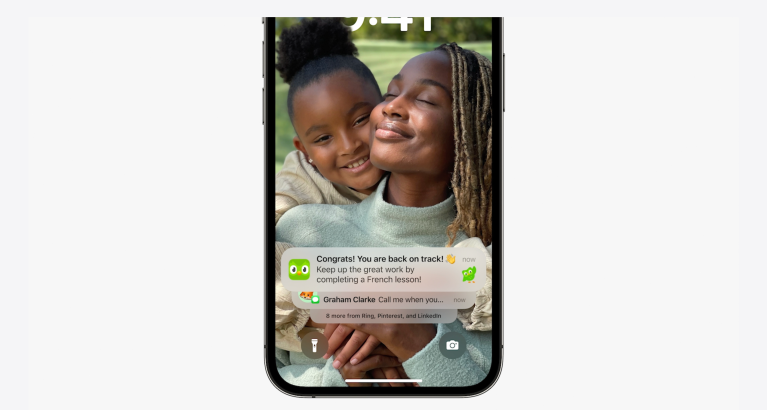 Notifications on the iPhone’s lock screen. Image source: Apple
Notifications on the iPhone’s lock screen. Image source: Apple
I’ve since really cut down on the number of apps on my iPhone and cut out a ton of notifications. However, each one was still a moment of anxiousness when it came through on my Apple Watch, vibrating my wrist.
Turning off haptic alerts was a gamechanger
So, I tried something out: I turned off haptic feedback on my Apple Watch completely. I had already set my Apple Watch to operate in silent mode, so the vibrations were all that were left. And when I did, I realized two things. One: Almost no notifications were time-sensitive enough to warrant notifying (interrupting) me. Two: I felt a lot less anxious since I removed that constant ping on my wrist.
Of course, this is just one of many options you have to remove distractions from your iPhone and Apple Watch, and I could go into all of those, but this one is so simple and easy that it stood out to me. Here’s how you do it on your iPhone:
- Open the Apple Watch app.
- Tap on Sounds & Haptics.
- Turn Haptic Alerts off.
That’s it. One, two, three. Relief! At least it was for me. Of course, this does mean that you basically won’t be notified by haptics for anything, so depending on your situation, you might want to turn off haptics for certain notifications but not all.
 The Snoopy Watch Face on the Apple Watch Ultra. Image source: José Adorno for BGR
The Snoopy Watch Face on the Apple Watch Ultra. Image source: José Adorno for BGR
Regardless, it should lower (or eliminate) the number of times you deal with that ping that interrupts you and potentially stresses you out. I’ve been doing this for months now, and it is the single most effective change I’ve made with my devices.
I hope it helps you the same way it helped me!





