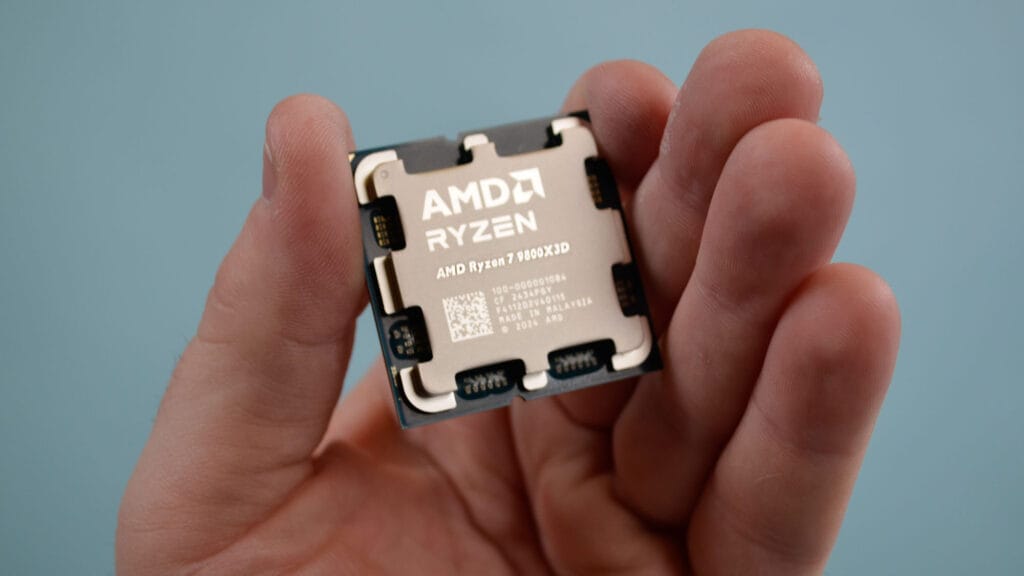Look out, everyone — Techtober isn’t over just yet!
Tech. Entertainment. Science. Your inbox.
Sign up for the most interesting tech & entertainment news out there.
By signing up, I agree to the Terms of Use and have reviewed the Privacy Notice.
Apple’s ‘Scary Fast’ event is officially set to kick off on Monday, October 30th at 5:00 PM PT / 8:00 PM ET. Here’s everything you need to know ahead of the event and exactly how to watch from the comfort of your own home, office, or school.
What to expect from Apple’s ‘Scary Fast’ event
While Apple is definitely one of the best technology companies when it comes to keeping things secret ahead of its events, it appears that we may already have all of the details for this one. In a report from Bloomberg’s Mark Gurman a few days before the event, the journalist detailed what to expect from this one.
When we saw the event invite, the animation for the event showed an Apple logo turning into the Finder icon from the Mac, so it was obvious we’d be getting a Mac event. In addition, the title ‘Scary Fast’ indicated that we’d be getting some new Macs with the long-rumored M3 chip.
 2023 MacBook Pro on a desk. Image source: Christian de Looper for BGR
2023 MacBook Pro on a desk. Image source: Christian de Looper for BGR
Gurman basically confirmed all of this. According to the journalist, Apple will announce new MacBook Pro models that will come packed with the anticipated M3 Pro and M3 Max processors. The M3 Pro is expected to feature up to 14 CPU cores and 30 GPU cores. The M3 Max, in comparison, is anticipated to feature up to 16 CPU cores and 40 GPU cores. They are also rumored to expand RAM up to 48GB.
In addition, the company will also unveil a new iMac that comes packed with the base M3 chip. According to Gurman, the new version of the iMac will feature a redesign to the stand — but not much else. Even the colors are expected to be the same. The chip itself is expected to keep the same number of CPU cores but increase the GPU cores.
 Apple iMac 2021 design. Image source: Christian de Looper for BGR
Apple iMac 2021 design. Image source: Christian de Looper for BGR
With the introduction of a new iMac, Apple is also expected to release new Mac accessories that make the switch to USB-C over Lightning. Gurman believes the company will release a new Magic Mouse, Magic Keyboard, and Magic Trackpad with the new connector. I really hope the USB-C port on the Magic Mouse is still on the bottom of the device. Let there be chaos.
If you want to tune in to the keynote, Apple is making it very easy for anyone to tune in and watch on your iPhone, iPad, Mac, Apple TV, or any non-Apple device you may own. All you need to do is scroll down, and you’ll find Apple’s live-stream embedded right here in this post. Also, be sure to follow along with all of our coverage to learn the latest about the products that the company announces at the event.
How to watch Apple’s ‘Scary Fast’ event
The first way to watch Apple’s ‘Scary Fast’ special event keynote is through the Apple TV app. While the listing is not present on the TV app yet, the company usually begins to list it on the day of the event, so keep an eye out for it. In addition, the Apple TV app is available on a ton of devices, so you should be able to tune in on many of your favorite streaming devices.
Another way to watch the keynote is through the Apple Events website. Apple always makes its events available on its website so that those without access to the app still have a way to stream the event live. In addition to watching the event on the site, Apple is currently giving potential watchers the ability to add it to your calendar so you don’t miss it.
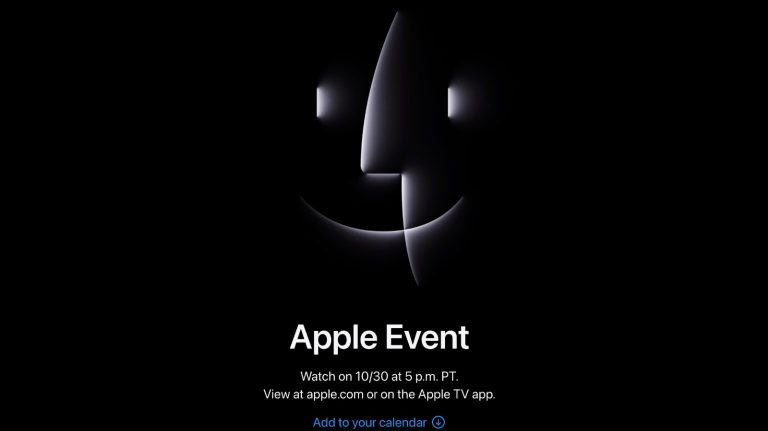 Image source: Apple Inc.
Image source: Apple Inc.
The last way to watch the event is through YouTube. Apple has been streaming all of its live events on YouTube for a few years now. It’s an obvious move as YouTube is the dominant way to watch videos online and is especially popular for the tech community.
In addition to watching it live, you can set a reminder to ensure you get notified when the event starts (as long as Apple makes the placeholder video available before the event, that is). The notification will come in the form of an email and a push notification if you have the YouTube app installed on your iPhone or iPad.
I have embedded the placeholder YouTube video below, so you can subscribe to and watch it right here:
What if you miss the live event?
If you happen to miss the live event, you’ll still be able to watch it through the TV app, the Apple Events website, and YouTube as Apple continues to keep each video up for, well, forever. Apple also commonly makes its events available on Apple Podcasts, so you can choose to tune in afterward in a lot of ways.
We’ll all be tuning in on October 30th at 5:00 PM PT. Will you?